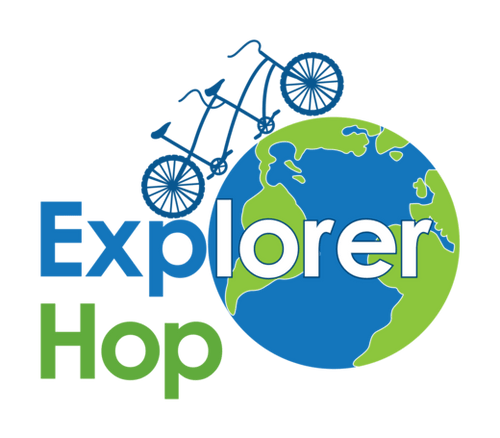DAY 1 & 2: AUGUST 3, 2021
We had a great class today! I'm excited to see the work you produce.
What we learned:
- Quick Re-Cap of Level 1
- Film plot development analysis
- The 6 stages of every story
- How to write a screenplay
- Intro of our short film project
- Producing vs. Directing
- What does a director do?
- Working with actors
- Intro to acting techniques
In this project, each student will be writing their own short screenplay. The screenplay doesn't have to deal with all 6 stages of a story...but it will still feature a character facing obstacles to achieve their goal (ie. Sally's party guests are about the arrive, but the power goes out! How does she resolve this problem?)
I have uploaded a copy of the Powerpoint from today with a few sample film concepts. If the kids don't feel comfortable coming up with their own idea, they can choose from one of mine :)
You can access the folder with the following link: https://drive.google.com/drive/folders/1arcIMsvCkpYTq4p6p8_b069n5SNbz_8F?usp=sharing
See you tomorrow!
Hayley
------
WELCOME!
Hi everyone
Zoom Meeting Link: https://zoom.us/j/93910452388
My name is Hayley Butler and I’ll be teaching the Video Production & Editing Level 2 course! We’ve got a ton of exciting work ahead of us this week!
To begin with some background information about myself… I’m a professional video producer, editor & director at Sailfin Productions in Toronto, Ontario! I started this production company in 2016. I’ve also worked at Global News, I was a professional film/commercial actress in Canada & I’m an award-winning documentary producer.
In this course, your kids will be learning about video production on a more advanced level. We'll be discussing story structure, script writing, character development, directing techniques and how to edit on Adobe Premiere Pro (the professional industry standard editing program)!
There is a 7-Day Free Trial available for Premiere Pro! This can be downloaded directly from the Adobe website.
I will be updating the course blog every day after class with a recap of what we learned. I will also provide a Google Drive link where you/your kids can find a copy of the Powerpoint and a breakdown of what the kids need to do for next class.
Please don’t hesitate to reach out if you have any questions :)
Best Wishes,
Hayley