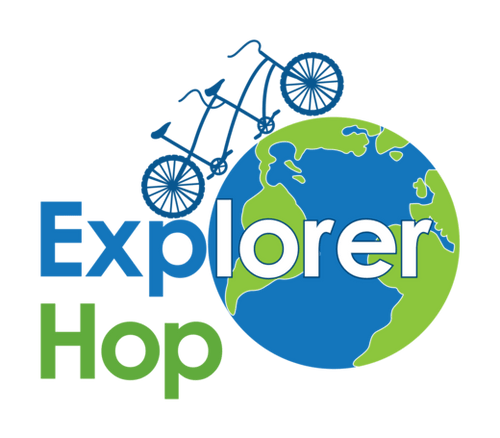- Students can access our learning content from anywhere in the world. All they need is a reliable internet connection and an internet-connected device.
FAQ
Need Answers? Find them here!
General
I'm international, can I access Explorer Hop courses?
What software do I need to host Explorer Hop courses?
- A good internet connection.
- An internet-connected device such as a computer or tablet.
- A zoom account if LIVE virtual sessions are required.
- A webcam if your device does not have a built-in camera.
- Headsets for listening and communicating with the instructor.
- Browser updated to latest version.
How is student attendance recorded?
- Our Learning Management System (LMS) keeps track of student progress by measuring what percentage of the course each student has completed. Students and parents will be able to observe their progress.
Questions From Parents
Are courses asynchronous or synchronous?
- Explorer Hop’s self-paced programs are completely asynchronous and students can learn at their own pace. There are other programs that are synchronous and require LIVE virtual sessions.
Is Explorer Hop learning material engaging?
- Explorer Hop's self-paced online curriculums utilize narrated and animated lectures with interactive checkpoints. Students watch videos, play mini-games, solve puzzles and create their own projects.
How do students receive feedback on their work?
Students get feedback on all submissions made and are able to easily communicate with instructors and peers through the discussions functionality available on every page of the LMS.
Registration
If I am attending a regular high school, can I still enroll in Explorer Hop courses?
- Yes, our courses are open to all students from Grades 1-12, and there are courses available for adults as well.
My child is younger than the age requirement, can I enroll them?
How can I book a private group class?
How can I change the classes I have my child enrolled in?
Tech Support
How can I access the educational material ?
- Explorer Hop learning material can be easily accessed through our learning management system which allows students to learn at their own pace. In the case that virtual sessions are needed, the course instructor will provide a virtual teleconference link (such as Zoom or Google Meets).
How do I get login information for SELF-LEARN Programs?
- Students will receive an email from Explorer Hop tech support with a password, and pin to acess the learning platform.
How do I get help with my course?
-
1. Register and pay for our program.
2. You will receive 2 confirmation emails
A) A purchase confirmation from our Shopify store.
B) An email from our LMS system on Canvas inviting you to create an account and access the course
Please check your Spam folder if it does not appear in your inbox. The email should arrive within 24 hours.
For further assistance, please email us at hello@explorerhop.com with your name and order number.
Is there a messaging system for students?
- Yes. Our Learning Management System (LMS) has a built-in communication system. You can access it by clicking on the Discussion tab on every page of our LMS.
Proctoring for Exams
How are Exams Supervised?
- Exams must be supervised by a proctor approved by the Explorer Hop instructor.
Who qualifies as a proctor?
- The student may choose any adult who is not related to them (e.g. teacher, guidance counselor, coach, doctor, lawyer, accountant, small business owner). The adult must have a professional email address (e.g. id@company.ca). The proctor must supervise the student for the duration of the exam in accordance with Explorer Hop procedures. The exam may be written at a time and place that is suitable for the student. Proctors must have access to a printer and scanner.
How can an exam be scheduled?
- Students must submit their proctor’s details at least 3 days before the desired date of the exam. The proctor must first agree to supervising the exam, after which their information will be sent to the instructor for approval. Lastly, students and proctors can determine an appropriate time and place for the exam. The student must submit the agreed upon date and time. We will email the proctor the exam and policy form 2 hours prior to the scheduled date and time.
What happens after the exam?
- The proctor must send the exam back to the instructor by scanning it. The document must be clear and legible.