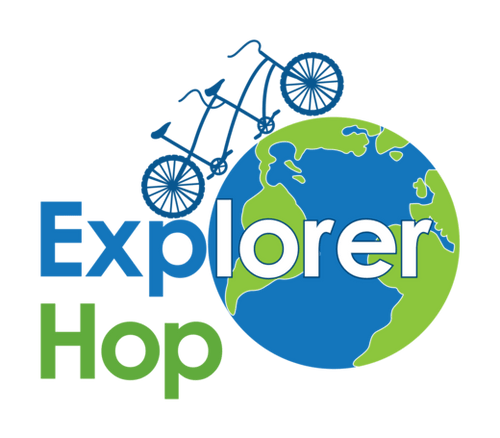Global Investment Challenge - How to Use the System
Quick Links to Video Guides
General Instructions:
Login to the System | Allocate Funds for Long-Term Investing| Select a Broker | Buying Stocks | Selling Stocks | Price of Stocks
Statement & Rank:
View Statement | View Rank
Advanced Trading:
Dividend Option | Limit Trades | Dollar Cost Averaging (DCA) | Short Selling
Investing in Different Assets:
Mutual Funds | GIC | Foreign Exchange | Crypto
GENERAL INSTRUCTIONS
1) Login to the System
To log in, go to the Global Investment Challenge Login Page.
You need the following information to login:
a) Your PIN: This is a 5 digit number that was already sent to you by mail. Check your mail box for an email from developers@explorerhop.com and with the subject: Your Investment Challenge Account
b) Your password: This is your first name with the first letter capitalized (i.e. "James").
Recovering a Forgotten Pin
Forgot your pin? No problem!
a) Click on FORGOT PIN
b) Recover your pin with your order number and last name.
c) Forgot your order number? Check your inbox, you will find an email from hello@explorerhop.com with your order number.
2) Pre-Trading Tasks
Depending on your level, you will either be asked to allocate fund for long term investment, or select your brokerage.
Level 1, Learn to Trade: Allocate Fund for Long Term Investment
If you are on level 1-3, you will be prompted to allocate funds for your long term investment. Allocate any value that is less than the principal.
Level 3 (Global Finance) and ahead: Select Broker & Make a Plan
For advanced levels above level 3, you will be asked to select brokerage and allocate your cash. For level 4, you will be required to pick a profession and location. For level 7 and 8, you will be making your own hedge fund.
Pick Your Brokerage
Select one standard Canadian brokers from the options presented. Be careful as you cannot change your choice afterwards. Press Continue.
Plan Your Asset Allocation
This tells you how to divide your portfolio. Your principal will be dependent on your level and your instructor. The planning tool is non-binding and used to help you plan out your initial strategy.
3) Basics of Trading
a) Buying Stocks: Long Term Stocks
For level 1-3, you will be required to purchase a long term stock/mutual fund in the beginning and a short term stock/mutual fund every day. Your instructor may limit your short term stock selection by theme or stock market (level 3 only).
For other levels, you can buy as many stocks / mutual funds as you have principal for.
For level 1-3, the amount of trades and the time interval between trades will be limited by your instructor. Above level 3, your trades will not be limited. Your dashboard will display the values of your current holdings.
c) Selling Stocks
In Levels 1& 2, you will hold your short term stocks for about 8 hours before selling it. This is to allow you to see how the stock performs in the market. If you are trying to sell a stock and you cannot, check your Portfolio Statement to see when it was purchased.
In Levels 3 and over there is a very small time holding requirement. Normally less than 10 minutes.
c) Getting the correct Price: Pre-Market and After Hours Trading
You must trade stocks at its most recent price. Some stocks have pre-market and after hours trading outside regular market hours. We can find this information on Yahoo finance as shown below. If Yahoo finance on the web does not have this information, check the Yahoo finance app or other sources.
4) Your Portfolio Statement
a) Checking your Statement
The "Statement" section summarizes your investment portfolio so you can see how your assets are performing.
b) Checking your Ranking
The "Ranking" section shows you your current position on the investor leaderboard. Note that there is no ranking for level 4 since everyone will have different principal. For level 7 and 8, your ranking is dependent on both your portfolio's growth and stability.
ADVANCED TRADING INSTRUCTIONS
a) Picking your Dividend Option
To buy and sell stocks enter the ticker, stock name, and current market value. You can get this from any stock information site. The most common ones are Yahoo Finance and Google. You can also select from a number of dividend options:
- No Dividend - Select this option for any companies that do not pay dividends.
- DRIP (Dividend Re-Investment Plan) - Your dividends are automatically put back into the underlying stock. To select the DRIP option, you must purchase enough stocks such that your cash dividends will be enough to purchase at least one share.
- No DRIP - Select this option when you want your dividends directly and not have them re-invested in the underlying stock.
You can verify your transactions in the "Statement" tab.
b) Limit Trades
You can set the Limit Price of a share and watch it till the end of the competition. Keep in mind that your limit trade will only go through if you have logged in.
c) DCA (Dollar Cost Averaging)
DCA is set at only 7 days and it will invest the same amount in the stock you picked everyday as long as you are logged in. This is to enhance the learning experience. Once you place a DCA, you login go to the DCA trade and put in an order for the share you picked.
d) Short Selling
You can short any stock, ETF, or cryptocurrency. You will need to purchase the sold assets within 3 days or you will be penalized 120% of the value at the end of the 3 day period.
INVESTING IN DIFFERENT ASSETS
a) Buying and Selling Mutual Funds
Buying and selling mutual funds is pretty much the same as stocks. You can only invest in North American mutual funds at the moment. You will need a Mutual Fund Ticker which you can get from Yahoo Finance or the Mutual Fund Company websites.
b) Buying and Selling GIC
When you buy a GIC, the platform fast tracks the interest so that 1 competition day = 1 month. This is to increase your learning potential by allowing you to trade more. You need to wait until the period is over before you can sell the GIC. If you try to sell before the period, you will have to pay a $50 penalty.
c) Buying and Selling Currency (FOREX)
You can do forex trades in all major currencies. The system's native currency is USD.
d) Buying and Selling Cryptocurrency
You can trade with any cryptocurrency available on Yahoo Finance. You will need the value ticker available on stock trading websites.
The following cryptocurrencies are currently supported.