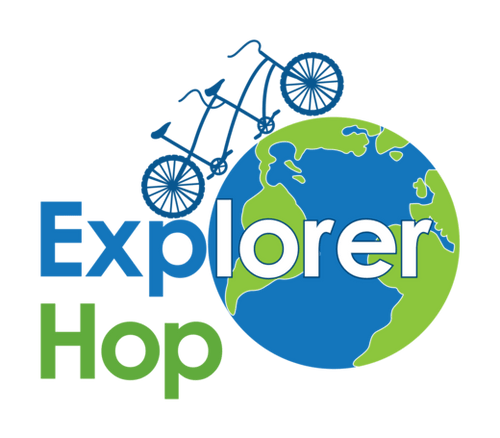How to find your Investment Competition
Please follow these instructions to find your competition:
1) Get the link from your instructor
For Giles School: https://app.howthemarketworks.com/register/318539
2) Connect to the contest
You will come to this page: Click OK at the bottom

3) Add Access Code
You will come to this page - click on the field that says Contest Access Code. Ask your instructor for the access code for your class. Enter the code.
For Giles School, the access code is: giles

4) Create a username
Create a Username for yourself. Don't use your real name. This is your chance to create the Whackiest name you can think of. Just remember to write it down so you don't forget.

5) Answer the remaining questions
Answer the remaining questions like this:
- Select your year of birth (put in the correct one)
- Add your email (Very important to add the correct one as this is the only way you will be able to reset your password)

6) Fill out the rest of the page
- Add your real first name and last name
- Under How did you hear about us? Answer - school
- Click NO for brokerage account
- Check Terms and Conditions
- DO NOT check free offers
- Confirm you are not a robot
- Confirm the username policy

7) Click Register
8) Click on Dashboard
You will come to a screen that looks like this. Scroll to the bottom and click Go to Dashboard

9) Click on the Disclaimer

10) Select the contest you are playing.
Ask your instructor for the competition name.
For Giles, your contest is called: Giles Investment Challenge