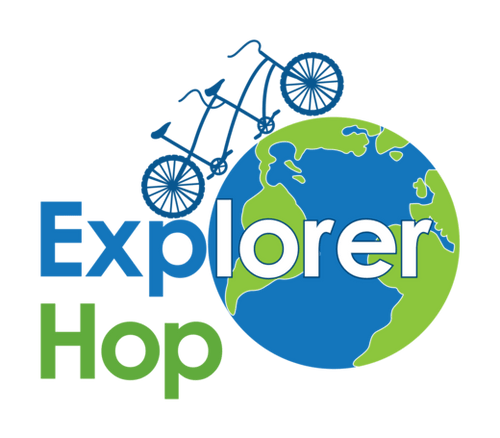Global Investment Challenge: General & Investing Rules
Here is an overview of our general and investing rules. Please read through the entire page, as it will answer many questions you have.
General Rules:
- Participants must be enrolled in a school (or be actively enrolled in home school) and be between the ages of 11 and 17 years old.
- The use of paid advisors/education consultants/agents is prohibited. The competition is designed to be a fun, positive learning experience for students. Positive learning welcomes mistakes because that's where you learn the most!
- Our code of conduct extends to how all participants should behave with each other and with our staff:
- Polite and respectful communication through in-person, email and social media interactions is expected.
- We welcome all your concerns or grievances with a courteous tone and language. Explorer Hop will not tolerate negative, threatening or off-color behaviour of any kind, and reserves the right to use discretion to disqualify participants for any such behaviour.
- This applies to how all participants interact on our social channels as well. DMs of any kind between competitors is not permitted on our Discord server.
- Parents are also not allowed to approach our leading competitors for investment tips (😊 yes, it happens all the time!)
- There are several levels of Young Investors in our competition and the atmosphere that we build is one where everyone supports one another.
- This competition prohibits unlawful discrimination based on race, color, sex, sexual orientation, gender identity, religion, creed, national or ethnic origin, citizenship status, age, disability, veteran status, or any other legally protected class.
- Explorer Hop staff are not able to provide stock tips, opinions on your portfolios or offer any other kind of specific investment advice - so please don't ask us because we really can't help you!
- If data issues are found with the data feed, portfolios will be adjusted to reflect that and ensure that the competition stays fair.
Trading Rules & Guidelines
- You have an initial virtual portfolio of USD $30,000
- The funds are in USD
- You can trade as much as you want as long as you have the virtual funds to do so.
- You need to login daily in order for your portfolio to update.
| Logging in | |
| PIN |
You have been issued a 5 digit PIN (starting with 00XXX). Please use only this to login. If you forget your PIN follow the instructions for Forgot my PIN. |
| First Name | Add Your First Name to Login. |
| Landing page | |
| Brokerage | As soon as you login for the first time, you will need to pick a broker. On the platform, you will see realistic commissions charged by real brokers in Canada. The selection you make cannot be undone and stays for the rest of the competition. |
| Portfolio Allocation | This section is to help you put your thoughts together before you start investing. It is non-binding and used to help you create a plan. Before you dive into trading, take some time to see how to break up your portfolio. You have the following options:
|
| Portfolio Overview | At the top of the page, you will find Portfolio Overview. You can go back to your portfolio at any time by clicking here. |
| Our Programs | If you want to learn more about Investing click Our Programs > Select a Program> Search by Interest> Young Investors |
| Portfolio Overview | This page gives you a breakdown of your portfolio. YOUR PORTFOLIO IS ONLY UPATED WHEN YOU LOGIN. So make sure to login every day so the value gets updated. |
| My Profile | Here you will find your PIN Number, First Name and Last Name. It's a good idea to take a screenshot of this page. |
| Statement | Here you will find what you bought and sold and how much money you made. |
| Rankings | The top 10 portfolio values will be recorded here. Every day, we will highlight the top 3 winners on our Instagram story. Make sure to follow @explorerhop so you don't miss anything! |
| Investing in Shares |
To invest in shares click "Buy Stocks" at the bottom of your screen. You will need to provide accurate information about the company you want to invest in. OTC trades under $1 are not able to be purchased. Check out our video on how to Buy and Sell Shares. To learn more about how to invest in stocks consider enrolling in Camp Millionaire Level 1 or completing our online Learn to Trade program. |
| Ticker | Provide the Ticker for the company. If the company is listed in a stock market outside the US, make sure to add the "dot extension" such as .TO for stocks listed on the Toronto Stock Exchange. |
| Company Name | We need the first 6 characters of the company to match the exact company name. An easy trick is simply to get the information from Yahoo Finance or Google and copy/paste it into the field. |
| # of Shares | This is the number of Shares you want to purchase, it needs to be a whole number. Make sure you can afford the number of shares you want to buy. |
| Price | This is the current price of the stock. The system allows a 1% deviance in the price when you enter, but your trade will go through at the actual market price. Put the price in the native currency. DO NOT convert it to USD or CAD. |
| DRIP | If a company is not giving dividends (you can find this information on Yahoo Finance) you click No Drip. If you want DRIP then you need to make sure you have purchased enough to get a whole share. |
| Confirmation | The confirmation will convert the price and cost of purchasing your stocks to USD and give you the option to accept or not. |
| Selling Shares | To sell a share, go to the Portfolio Overview page. Scroll to the bottom to the share you want to sell and click on it. Add the current price and press continue. You must sell ALL SHARES you have in the company. |
| After-hours Trading | The US stock markets are open from 9:30 AM EST to 4:00 PM EST. After this time, you may need the after-hours price to place the trade. You can find this on Yahoo Finance. At times, this is available only on the mobile app for Yahoo Finance. Look next to the price - you will see it under "After Hours". |
| Investing in Mutual Funds |
Our data feed only supports North American funds. For our contestants who are coming from other parts of the world we are working to get more regions added, but for the moment only North American funds are available. An easy way to get the information is as follows: 1) Go to Morninstar.ca > Funds> Fund Screener and find your stock. 2) Go to Yahoo Finance and search for that fund name. You will get the fund ticker and all the rest of the information you need to include from Yahoo. Check out our video on Buying & Selling Mutual Funds To learn more about investing in Mutual Funds and ETF, enroll in our Camp Millionaire Level 2 program or complete our online program Mutual Funds Comprehensive. |
| Fund Ticker | The easiest place to find the fund ticker is on Yahoo Finance. Put in the fund name and it will give you a long number that is the ticker. |
| Fund Name | This is the long name of the fund. Add the series and everything to this name. We recommend to copy/ paste it from Yahoo Finance or from Morningstar. |
| # of units | Add the number of units you want to buy. |
| Current Price (NAV) | Add the NAV here. |
| Invest in Fixed Income GIC |
Fixed Income are products that give you interest. In the competition you are only allowed to invest in GICs. Interest on the GIC is calculated as 1 day = 1 month so as to fast track the learning process. GIC= Guaranteed Investment Certificates. They are investments that give you a fixed interest. Check out our video on how to Buy & Sell GIC. To learn more about Fixed Income products and how to invest, enroll in our Camp Millionaire Level 2 course or purchase our online Fixed Incomes Comprehensive program. |
| To invest in GIC |
|
| Invest in Foreign Exchange |
To invest / trade in Foreign Exchange (FX), Click "Buy Currency." You will need the 3 digit code for the currency you want to trade. Example Canadian Dollars = CAD. Please note: The competition is in USD so do not purchase USD as the foreign currency. Check out our video on how to Buy and Sell Foreign Currency. To learn more about trading in foreign exchange and investing in Global Equity, enroll in our Global Finance program in Camp Millionaire Level 3. |
| Currency | We include all major currencies in our system so pick the 3 letter code for the currency of your choice and add that here. |
| Amount | This is how much of that currency you are buying. It is not how much you are spending in USD but how much of the other currency you want to buy. Once you click continue you will see how much this currency trade will cost you. |
| Brokerage | This is the cost of putting in the currency trade. |
| To Sell Currency | You can sell one currency and buy another. All currencies you hold are at the bottom of your portfolio overview. Click on the one you want to sell, and then select the currency you want to convert it into. Once you hit confirm you will see if you have made a gain / loss in this trade. |
| Invest in Limit Trade |
Limit Trades are when you decide how much you want to pay for a stock and just wait for it to come to that price. In our system you can only BUY with limit trades. You cannot Sell with Limit Trades. Check out our video on Limit Trades. To learn more about Limit Trades, enroll in our Camp Millionaire Level 4 program. |
| To place a limit trade | Add the ticker, company price, # of shares, target price and expiry date |
| Target Price | This is the price you are willing to pay for the stock. It should be in the currency of the stock. |
| Expiry Date | This is the date when your limit trade will expire. If the stock you want to buy hits this price, you can buy it. If it doesn't it will expire. |
| To check Limit Trades | Go to Portfolio Overview and scroll to the bottom, you will see the current price and the target price. |
| Cancel your limit trade | Click the limit trade you want to cancel, and then click continue. |
| Dollar Cost Averaging |
Dollar Cost Averaging is when you invest a little bit in the same stock. Click on "DCA" to do this. Check out our video on Dollar Cost Averaging. To learn more about Limit Trades, enroll in our Camp Millionaire Level 4 program. |
| Auto Invest | Once you set up a DCA - you need to login every day. Add the current price of the share and it will auto invest. |
| Amount invested | DCAs are limited in our system to only 7 days from the time you place the order. This provides a better learning experience. The amount you enter will automatically be divided into the number of days you have identified, and that amount will be invested into the identified share. |
| Selling Shares purchased through DCA | When you sell a share you have purchased through DCA, you follow the usual process for selling shares. |
| Cryptocurrencies |
A wide selection of cryptos are available for trading. If you are curious how crypto works certainly take a plunge and invest in it. Check out our video on how to trade Crypto To learn how to trade Crypto, enrol in our Bitcoin and Blockchain course or take our online program Become a Bitcoin Pro. |
|
|
|
| Shorting |
Shorting is when you borrow stocks and sell them. When the price goes down you buy them and return the stocks you borrowed. In the case of the competition, you are "borrowing" your stocks from the system and have 3 days (72 hours) to return them or face a penalty, please note that weekends count. Check on our video on how to Short. To learn how to Short and Derivatives, enrol in Camp Millionaire Level 6. |