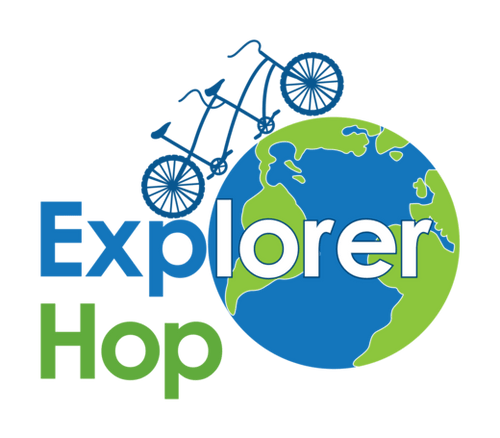Guide to Your E-Camp
4 Quick Steps to Get Ready for Your First Class
Welcome to your first Explorer Hop e-camp (of hopefully the first of many)! We're so excited to have you. Before your week of fun and learning, here are 4 quick steps to get you ready.
Testing Zoom
Never been on Zoom before? Get a feel before class by joining a test meeting via the link below to make sure Zoom is working properly on your computer.
Click here to join a test meeting
Please test the following:
- Click Microphone to switch it on and off
- Click Video (through webcam) to switch it on and off
- Click the 'Participants' button and click the 'raise hand' button
- Click the 'Chat' button and type 'hi' into the chat box
STEP 3 : Receiving the welcome email
We get it. Life is already busy without getting even more communications! So in order for you to have the necessary e-camp information and instructions all in one place, your Explorer Hop instructor will send a welcome email on the Friday before your child's class starts.
Among the instructions is a unique Zoom meeting link. To get into the class on Monday, simply click on the link and Zoom will automatically open. The instructor will let you into the meeting once ready.
If you have any difficulties locating the welcome email, check your junk email to make sure your email has not landed there. If not, please reach out to us at hello@explorerhop.com.
Step 4: Preparations to take before class
We want to provide to you the best learning experience. Therefore, we have a few guidelines to ensure you will get the most of your e-camp.
Please read these guidelines to get started:
- Take a look at our Code of Conduct
- We require you to have your webcam functioning at least on the first day of class for the safety and comfort of all students in the class. Please read more on Student Verification.
- It's best to be seated in a quiet area with good WiFi reception.
- If your program requires extra equipment, your teacher will let you know in advance and help you prepare. Please make sure you have everything you need on the first day of your class.
5 Minutes Before the Class
Please join your class at least 5 minutes prior to its start. This gives you time to check in with your teacher and have a head start to solve any technical difficulties.
Once you click the unique Zoom link from your email, you will be instantly redirected to a Zoom window that might say something along the lines of, "Please wait for the host to start the meeting" or " Please wait, the meeting host will let you in soon".
Be patient, your teacher will be there soon. We promise :)
If you are in the Camp Millionaire program, we use Kahoot (YAY!!!).
Kahoot is a fun and educational gaming site that supplements the learning experience in our Camp Millionaire. Best of all, it is free to use!
Here is a short video guide for Kahoot:
Joining Kahoot:
- Click here to register and sign up as a 'student'
- Once you receive the game pin on the day of your class, simply log in and play with your classmates.
- Have fun and good luck!
If you experience tech issues...
Check out Zoom’s comprehensive help center or please email us at hello@explorerhop.com in advance.
Note: Explorer Hop teachers will do their best to assist you if you experience tech issues during class, but please remember: their primary focus is on creating an excellent learning experience for all learners, so their ability to troubleshoot with individual families is limited.